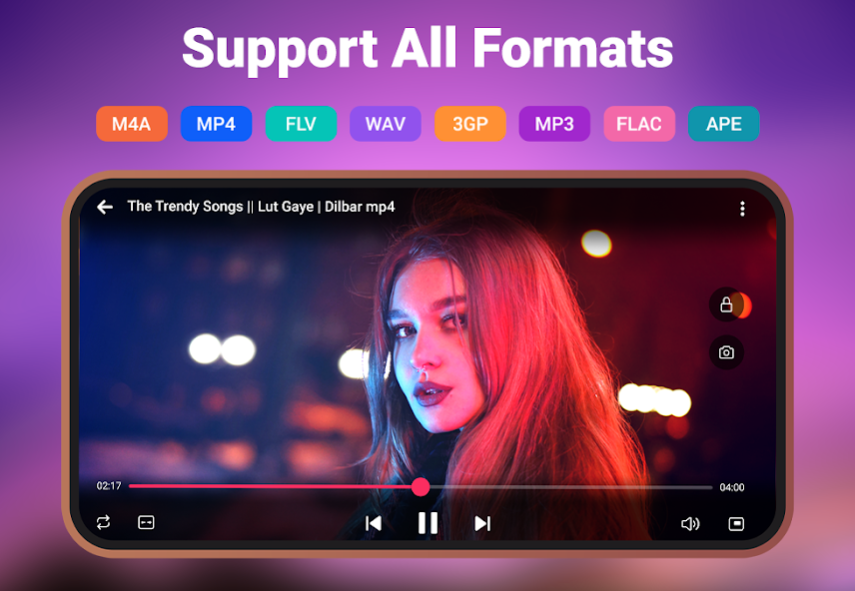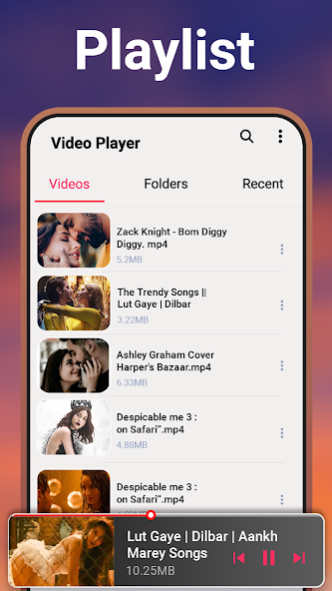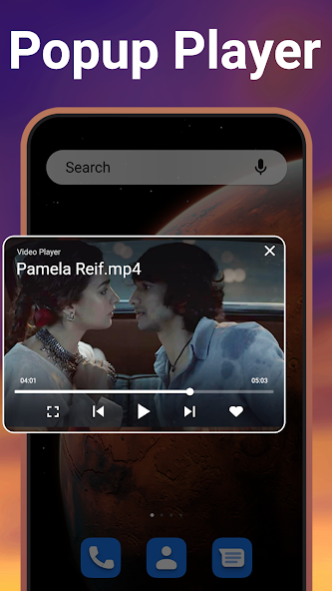Video Player - Media Player 2.4
Free Version
Publisher Description
Video Player is a powerful media player to play videos and songs. Enjoy movies and videos of all formats with stunning video quality. You can hide video folders from being deleted or seen by others. With an intuitive interface, the play video app provides smart video playback. Get this Video Player for Android to play HD and 4K video files with advanced hardware acceleration.
You no longer need to worry about losing your videos. MP4 player will enlist all your video files and organize them for easy access. Video Player All Format is a professional video app with subtitle support. You can lock the video screen while watching videos to avoid accidental touches. Play HD videos with an equalizer and take your experience to the next level. The movie player also lets you resume videos or movies where you stopped. HD video player app meets all your media player needs.
Now watch your videos continuously with pop-up video play. This mp4 player and HD video player allow you to watch videos while interacting with other apps. It has smart speed controls to adjust video speed according to your mood from 0.5 to 2.0. Video Player - Media Player for All Format is a mini cinema in your pocket.
Key Features:
● Support most common formats MKV, MP4, M4V, FLV, MOV, etc.
● Easy to use video player and mp4 player app.
● Play 4k videos and ultra HD player.
● Pop-up window, split-screen, and background play mode.
● Video app auto-detects video files.
● Smart gesture controls and tutorials to play videos.
● Quick mute, resume, and make a playlist of favorite videos.
● Fast movie player.
● Night mode and custom themes.
● Video player with sleep timer and equalizer.
● Hide folders and lock videos.
● Mirror mode to flip or mirror the video being played.
● Smart playback controls with auto-rotation and aspect ratio.
● Sort videos by name, size, date modified, and order.
● Adjust playback speed with mp4 player for Android.
● Video playback via home screen widgets and notification bar.
● Fast and lightweight offline video player.
● Play videos and share them with anyone.
All Format Video Player App:
Play all popular video formats, including 3GP, AVI, FLV, M4V, MP4, etc. Browse and play all videos such as video songs, trailers, movies, and any other videos,
Protect Your Private Videos:
Video Player All Format has the ability to hide video folders. You can easily protect private videos from being leaked.
High-Quality Video Playing:
Enjoy HD playback with our Video Player - Media Player for Android. You can quickly start up the HD player on all Android devices. Experience HD quality and smooth speed for the ultimate movie-watching experience.
Organize Your Videos:
With our Video Player, all video files on your device and SD card are automatically identified. It simplifies video management for you. Additionally, you can rename, delete and share your videos conveniently.
Smart Video Playback:
Video Player for Android lets you play videos in the background. Enjoy video playback similar to music playback. This way, you can multitask while watching a video.
If you have any ideas or suggestions about our Video Player - Media Player app, you can write to us at 1mbappsstudio@gmail.com. We made this video app with great dedication.
About Video Player - Media Player
Video Player - Media Player is a free app for Android published in the Video Tools list of apps, part of Audio & Multimedia.
The company that develops Video Player - Media Player is 1MB Apps Studio. The latest version released by its developer is 2.4.
To install Video Player - Media Player on your Android device, just click the green Continue To App button above to start the installation process. The app is listed on our website since 2023-05-20 and was downloaded 3 times. We have already checked if the download link is safe, however for your own protection we recommend that you scan the downloaded app with your antivirus. Your antivirus may detect the Video Player - Media Player as malware as malware if the download link to com.videoplayer.mediaplayer.mp4player is broken.
How to install Video Player - Media Player on your Android device:
- Click on the Continue To App button on our website. This will redirect you to Google Play.
- Once the Video Player - Media Player is shown in the Google Play listing of your Android device, you can start its download and installation. Tap on the Install button located below the search bar and to the right of the app icon.
- A pop-up window with the permissions required by Video Player - Media Player will be shown. Click on Accept to continue the process.
- Video Player - Media Player will be downloaded onto your device, displaying a progress. Once the download completes, the installation will start and you'll get a notification after the installation is finished.